Terraform - A Beginner-Friendly Overview
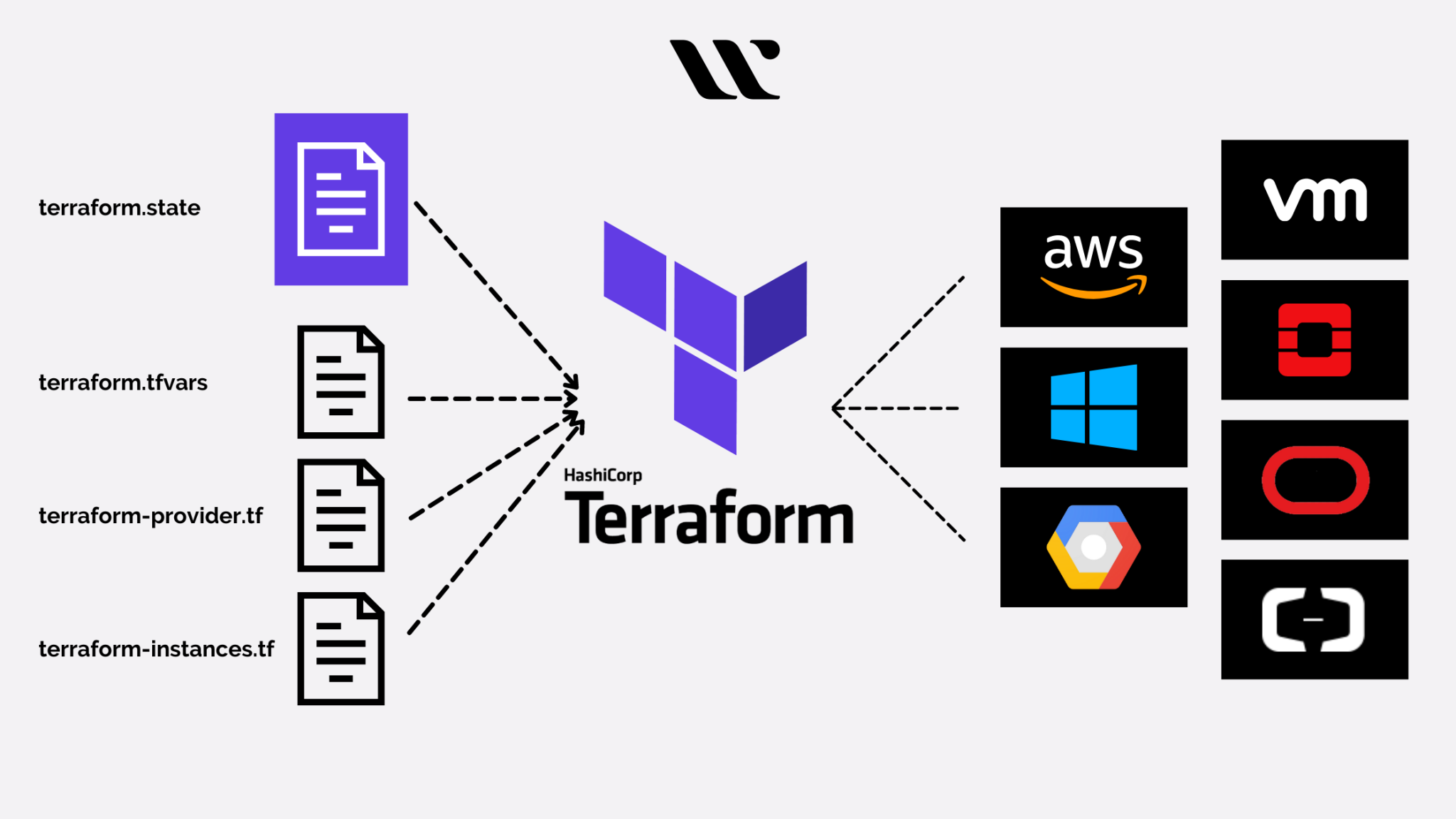
What is Terraform? In today’s fast-paced DevOps world, managing infrastructure manually through a web interface is not only slow but also error-prone. That’s where Terraform comes into play.
Terraform, developed by HashiCorp, is an open-source Infrastructure as Code (IaC) tool. It lets you define, provision, and manage your cloud infrastructure using human-readable configuration files instead of navigating cloud provider dashboards.
Let’s dive into why Terraform has become a go-to tool for modern infrastructure management and explore its key benefits.
🌟 Why Use Terraform?
-
🔁 Automate Infrastructure CRUD Operations With Terraform, you can create, read, update, and delete (CRUD) your infrastructure automatically. No more clicking around GUIs—just write code and let Terraform do the work.
-
🗂️ Version Control Support Because Terraform uses code, you can store it in version control systems like GitHub, allowing collaboration, rollbacks, and tracking changes over time—just like application code.
-
📦 Consistent Infrastructure Across Environments Create identical setups across dev, staging, and production environments. Terraform ensures infrastructure behaves the same, no matter where it’s deployed.
-
📋 Inventory Management By reviewing the configuration files, you know exactly what infrastructure is deployed—no need to run external reports to audit your environment.
-
💰 Cost Optimization With improved visibility and resource tracking, Terraform helps you eliminate unused or duplicate infrastructure, keeping costs in check.
-
🔄 Automated Dependency Resolution Deleting resources manually can lead to broken dependencies. Terraform smartly resolves these relationships for you during updates and deletions.
-
🧩 Modular Infrastructure Terraform supports modules, enabling code reuse. Define infrastructure once and use it across multiple projects (Project A, B, … N) without rewriting code.
💡 Principle used here: DRY (Don’t Repeat Yourself)
- ☁️ Multi-Cloud and Service Management Terraform works across multiple cloud platforms and services using providers. With over 1,000+ community and official providers, you can manage AWS, Azure, GCP, Kubernetes, Helm, GitHub, Splunk, DataDog, and more—all from a single tool.
🛠️ How Terraform Works: The Workflow Deploying infrastructure with Terraform involves a straightforward workflow:
Scope – Identify the infrastructure needs of your project.
Author – Write Terraform configuration files (.tf) that describe your infrastructure.
Initialize – Run terraform init to install required providers and initialize your project.
Plan – Use terraform plan to preview the changes Terraform will make.
Apply – Execute terraform apply to deploy the changes and create/update your infrastructure.
🧠 Final Thoughts Terraform is a powerful tool that simplifies infrastructure management by embracing automation, consistency, and code reusability. Whether you’re deploying a single EC2 instance or managing hundreds of Kubernetes clusters across clouds, Terraform provides a unified way to manage it all.
If you’re in DevOps, SRE, or cloud engineering, mastering Terraform is a game-changer for scaling and simplifying infrastructure operations.
Want a hands-on guide or examples of Terraform in action? Let me know, and I’ll help you set up your first infrastructure in minutes! 🌐💻

 Never miss a story from us, subscribe to our newsletter
Never miss a story from us, subscribe to our newsletter